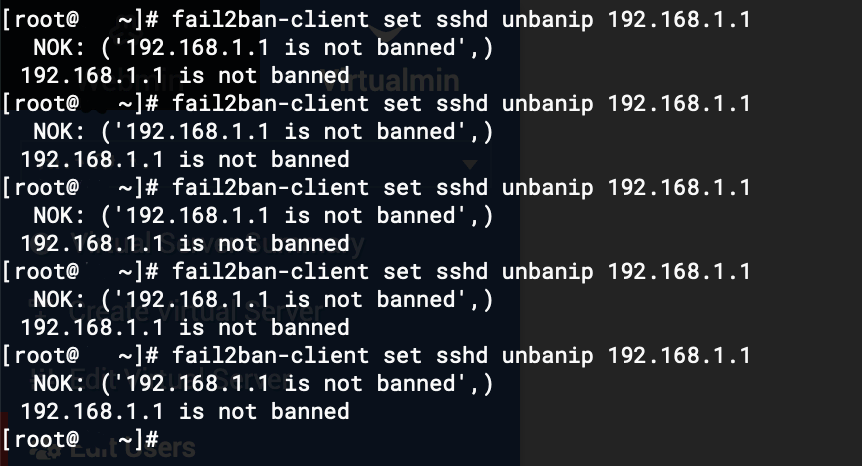Are you tired of constantly dealing with malicious attacks on your server? Have you been banned from accessing your own server due to multiple failed login attempts? Look no further, as Fail2Ban is here to save the day. In this article, we will discuss everything you need to know about Fail2Ban and how to use it to unban your IP address.
What is Fail2Ban?
Fail2Ban is an open-source intrusion prevention software that protects your server from brute-force attacks, port scans, and other malicious activities. It works by monitoring log files and automatically banning IP addresses that show suspicious behavior. This helps to secure your server and prevent unauthorized access.
How Does Fail2Ban Work?
Fail2Ban uses a set of predefined rules to monitor log files and detect malicious activity. These rules are known as “jails” and can be customized according to your specific needs. When an IP address triggers one of these jails, it is automatically banned for a specified period of time. After the ban expires, the IP address is removed from the blacklist and can attempt to access the server again.
Why Should You Use Fail2Ban?
Fail2Ban is an essential tool for server security, especially if you have a website or online service that is constantly under attack. By using Fail2Ban, you can protect your server from brute-force attacks, which are one of the most common methods used by hackers to gain access to a server. It also helps to reduce server load and bandwidth usage by blocking malicious traffic.
How to Install Fail2Ban on Your Server
Installing Fail2Ban on your server is a straightforward process. Here’s a step-by-step guide on how to do it:
Update Your System
Before installing any new software, it is always recommended to update your system to ensure that all packages are up to date. To do this, run the following command:
sudo apt update && sudo apt upgradeInstall Fail2Ban
Once your system is updated, you can install Fail2Ban by running the following command:
sudo apt install fail2banConfigure Fail2Ban
After installation, you need to configure Fail2Ban to suit your needs. The main configuration file for Fail2Ban is located at /etc/fail2ban/jail.conf. You can make changes to this file or create a new one at /etc/fail2ban/jail.local to avoid any conflicts with future updates.
Start Fail2Ban Service
To start the Fail2Ban service, run the following command:
sudo systemctl start fail2banYou can also enable Fail2Ban to start automatically on system boot by running the following command:
sudo systemctl enable fail2banHow to Use Fail2Ban to Unban Your IP Address
If your IP address has been banned by Fail2Ban, don’t panic. There are a few ways to unban your IP address and regain access to your server.
Using the Fail2Ban Command Line Interface (CLI)
The easiest way to unban an IP address is by using the Fail2Ban CLI. Here’s how to do it:
- List all currently banned IP addresses by running the following command:
sudo fail2ban-client status <jail-name>Replace <jail-name> with the name of the jail that you want to check, such as sshd or apache.
- Once you have identified the banned IP address, use the following command to unban it:
sudo fail2ban-client set <jail-name> unbanip <IP-address>Replace <jail-name> with the name of the jail and <IP-address> with the banned IP address.
Using the Fail2Ban Web Interface
If you have installed the Fail2Ban web interface, you can use it to unban your IP address. Here’s how:
- Open your web browser and navigate to
http://<server-IP>:5000. - Log in using your server credentials.
- In the left sidebar, click on “Jails” and then select the jail that you want to manage.
- Click on the “Banned IPs” tab to view a list of all currently banned IP addresses.
- To unban an IP address, click on the “Unban” button next to it.
Examples of Fail2Ban Unban IP Usage
Fail2Ban is a versatile tool that can be used in various scenarios to protect your server from malicious attacks. Here are some examples of how Fail2Ban can be used to unban IP addresses:
- If you have a website or online service that requires users to log in, you can use Fail2Ban to block IP addresses that attempt to brute-force their way into user accounts.
- If you have a server that is constantly targeted by port scans, you can use Fail2Ban to automatically ban these IP addresses and prevent further attacks.
- If you have a server that is used for file sharing, you can use Fail2Ban to block IP addresses that attempt to access restricted files or directories.
Comparing Fail2Ban with Other Security Tools
There are several other security tools available that offer similar features to Fail2Ban. However, Fail2Ban stands out for its simplicity, flexibility, and effectiveness. Here’s how it compares to other security tools:
- Firewalls: While firewalls can also block malicious traffic, they are not as effective as Fail2Ban when it comes to detecting and blocking specific IP addresses. Firewalls also require more configuration and maintenance compared to Fail2Ban.
- Intrusion Detection Systems (IDS): IDS systems can detect and prevent attacks, but they are often expensive and require a high level of expertise to configure and manage. Fail2Ban, on the other hand, is free and easy to use.
- Captcha Plugins: Captcha plugins can be used to prevent automated login attempts, but they can also be bypassed by sophisticated bots. Fail2Ban, on the other hand, can block these bots from accessing your server altogether.
Tips and Advice for Using Fail2Ban Effectively
To make the most out of Fail2Ban, here are some tips and advice that you should keep in mind:
- Regularly check the Fail2Ban logs to ensure that it is working correctly and to identify any potential issues.
- Customize the Fail2Ban jails according to your specific needs. For example, if you have a website that only allows login attempts from certain countries, you can create a jail to block all other countries.
- Keep Fail2Ban up to date to ensure that it is using the latest rules and security patches.
- Use strong and unique passwords for all user accounts on your server to reduce the risk of brute-force attacks.
FAQs about Fail2Ban Unban IP
How long does Fail2Ban ban an IP address?
The default ban time for Fail2Ban is 10 minutes, but this can be customized in the configuration file.
Can I manually add an IP address to the Fail2Ban blacklist?
Yes, you can manually add an IP address to the Fail2Ban blacklist by editing the jail.local file.
Can I whitelist certain IP addresses to bypass Fail2Ban?
Yes, you can whitelist IP addresses by adding them to the ignoreip list in the configuration file.
Does Fail2Ban affect legitimate users?
No, Fail2Ban only bans IP addresses that show suspicious behavior. Legitimate users should not be affected.
Can I use Fail2Ban on a Windows server?
No, Fail2Ban is only available for Linux-based systems.
Conclusion
In conclusion, Fail2Ban is an essential tool for server security that helps to protect your server from malicious attacks. By following the steps outlined in this article, you can easily install and configure Fail2Ban on your server and use it to unban your IP address if necessary. Remember to regularly check the Fail2Ban logs and customize the jails to suit your specific needs for maximum effectiveness. Stay safe and secure with Fail2Ban!